Updates must be installed by Positrak Support.
- Changed the Fleetguard rebate reporting template to match their requirements.
- New multi-location features.
- Added location display to both the Account lookup on-screen display and the bottom right corner of the printed invoice.
- Added an option in preferences to force an invoice to be billed under the location assigned to an account.
- Added the ability to edit a part for any location from the “View Other Locations” screen with a right click > Edit Part.
- Several visual improvements in POS.
- Added the Package Qty for parts to display at POS.
- Modified the “Cash Only” checkbox display.
- Added a display at POS and Inventory screen to indicate how often a part has been defected in the past 24 months.
- Added a “Clear Invoice” button in POS at the top right as an alternative to the F2 + enter shortcut.
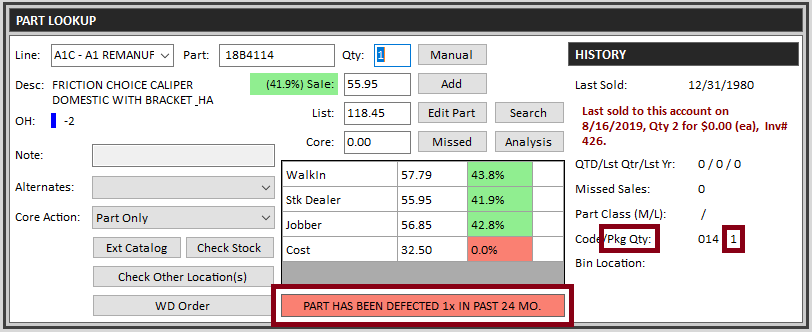
- Fixed minor issue with the PartTrak screen that showed movement on cores and defects.
- Fixed minor issue creating a Warehouse Return from a Zero Sales Report.
- Created a “one-step” Supersede for superseding from one part to another.
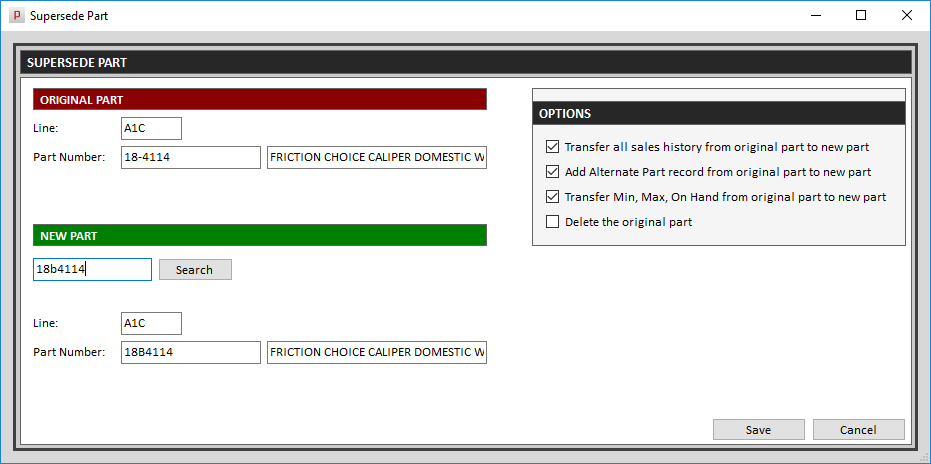
- Added support for Topaz TS460 model signature capture pad (non-backlit version of the TLBK460). Two versions of signature capture are now supported.

- Fixed the sort order in the “Pay By Invoice” screen to sort by Invoice #. Previously, partial payments were stuck at the bottom.
- Changed the right click > Edit Part function in the Purchase Order Menu (for both new orders and existing orders) to refresh the OH, Min, Max on the screen after changing.
- Other minor fixes and improvements.
