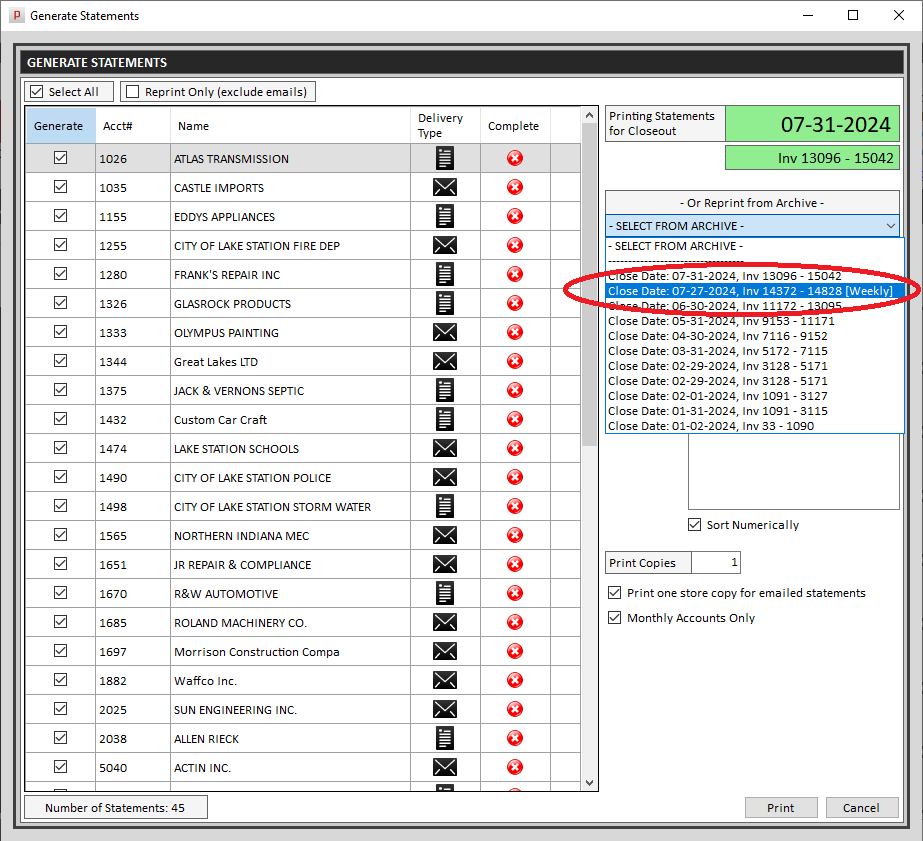In some cases, account aging and statements need to be done on a weekly basis rather than monthly. Every account has an aging frequency setting: Weekly or Monthly.
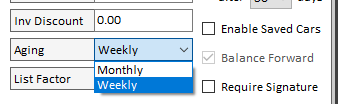
It’s important to understand that only weekly accounts get aged and print statements with the weekly closeout process, and only monthly accounts get aged and print statements with the monthly closeout process.
Monthly accounts will show the typical 0-30/31-60/61+ aging. Weekly accounts will show 0-7/8-14/15+ instead.
As of Positrak Pro version 2068, There are two ways to run a weekly closeout:
- Manually via the AR Menu, or –
- It can be set up to run automatically on a specified day of the week.
Automatic processing will need to be set up by Positrak support. To run weekly statements manually, just go to Accounts Receivable > Interim Statements/Weekly Close Menu on the left > Perform Weekly Close and Archive.
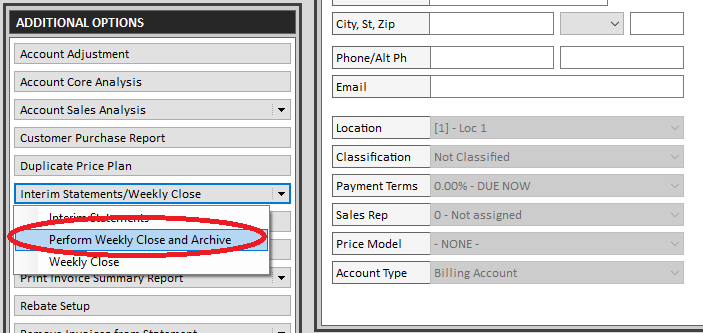
This will create a backup, archive the statements for printing, and record the weekly closeout. From that point, you can print statements.
Statements can be printed from the End of Day Menu just like monthly statements: #2 – Print or Reprint Statements. The last closeout period should automatically be selected, but you can choose it from the drop-down selection or choose a previous closeout to reprint if necessary.