One of the quickest ways to make wholesale inventory corrections is with the “full-screen” editor FastEdit. To get to this screen, go to Inventory (Main Menu option #3), then the “FastEdit – Mins & Maxes” option on the left.
To get parts on the screen, select the line code at the top and hit the “Get Parts” button.
On this screen, you can modify the On Hand, Min, Max, Stocking (Y/N), and the Local Class fields. Type right in the field to make the changes, then hit the “Save” button at the bottom. When finished, just save your changes and close the screen.
One powerful feature of this screen is that the columns are sortable by clicking on the column heading. You can click on the “Year 1” column for instance will sort the line by sales. Click once more to sort it in descending order. In theory, your stocking quantity (Max) should generally decrease as the number of sales decrease.
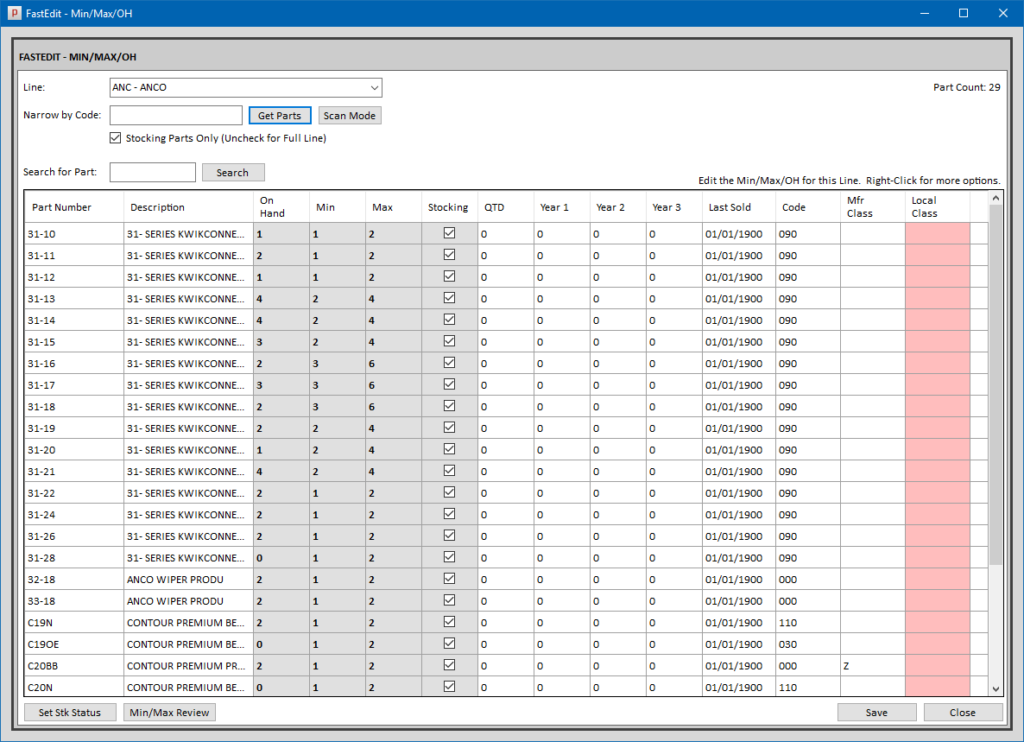
4 Comments on “Making Wholesale Inventory Changes with “FastEdit””
Comments are closed.

Note: by default, the FastEdit screen only shows stocking numbers at first. You can un-check the “stocking numbers only” checkbox to see the entire line.
How can we print an inventory count sheet, so that we can see what the computer says we have and take it down our aisles and make corrections?
Hey Shannon – the quickest report is the “Basic Inventory Report” at the top left in the Reports menu. That gives you line, part, cost, core, on hand, with a sum total at the bottom. If you want more detail, you can use the “Generator” in the Reports Menu and choose #1 – Inventory Report. That will let you choose what you want to see on the report.
Next, how can I clean up parts, that are not in inventory before printing this list? Example, Moog has 327 pages it wants to print, and when I go to clean up obsolete parts, it is asking me to choose a local and manfact. class, which, makes me think I may be on the wrong section.