Version 2.0.6.8 will be available on 7/1/24.
Updates must be installed by Positrak Support.
What’s New in Positrak Pro 2068
- New Catalog Features:
- New “Quick Select” menu for popular parts based on vehicle.
- Color coded On Hand field for alternate catalog results when on hand > 0.
- Display order added to thumbnails based on orientation.
- Interchange history is now saved.
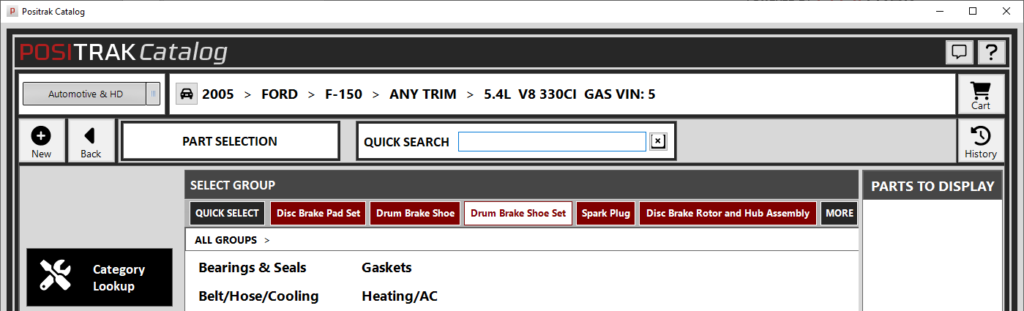
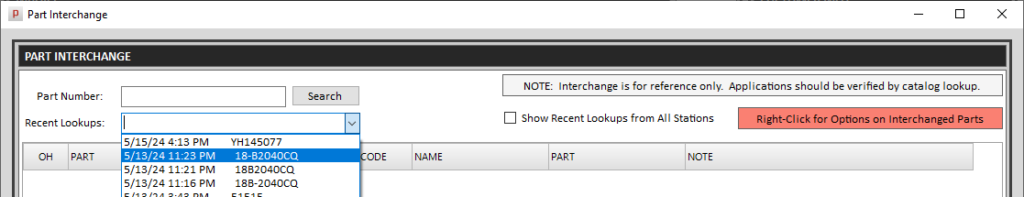
- Accounts Receivable Improvements:
- Making a payment now shows the calculated balance when finalizing.
- Reprinting ROAs will include the balance at the time of the ROA.
- New Aging Adjustment option is now available in the Account Adjustment screen.
- Added ability to balance a “Balance Forward” account and change it to “Pay by Invoice” from the AR menu.
- Added “Net Payment” reference when applying ROAs, to show the total payment after discounts.
- Added stock check and ordering with Keystone Parts.
- Added “Date of Last Price Change” field to Parts, to record actual price changes.
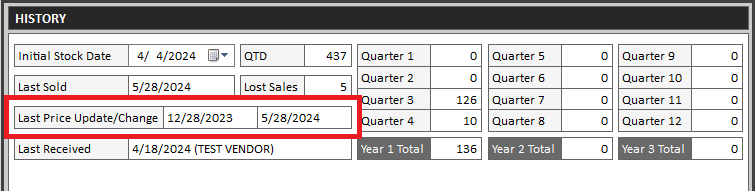
- Added a saved email list feature when sending reports. Email address are added as you send reports and saved emails will be suggested as you type.
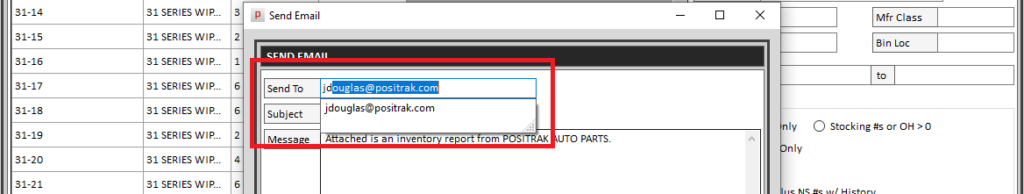
- Added factor “split” button and ability to specify factors in Inventory screen, to match Add/Edit part forms.
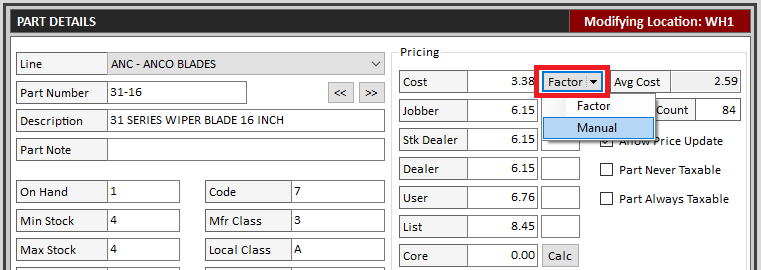
- New User Preferences:
- Added new User Preference for printing statements with credit balances.
- Added user preference for adding alternate parts conversely.
- Added the ability to add custom reason codes for inventory adjustments in Preferences > Inventory.
- Added function in Preferences to restore a deleted account.
- Added tender reference to the Invoice Register (Cash: card/check/cash).
- Added “Add Part” button to the Edit PO screen, fixed some minor display issues in Manual PO screen.
- New WD Return type – “Full Line Return.”
- Added “stock” option for Federated Group Link mechanism purchase orders.
- Added site filter to Aging Reports and sort default preference for numeric/alpha (for multi-store configurations).
- Added catch on the invoice print function to catch invalid printer setting error.
- Added Saved Report/Account Aging Report to end of month email routine.
- For the “Create PO Record for Buy-Out” Preference, made the supplier name show in the description on the invoice for reference.
- Improvements to the Account Sales Comparison screen/report. Added a saved report for it as well to run as a scheduled report.
- Added feature to generate a barcode if a product doesn’t have one, using the unique Item Id.
- Added Split Buttons in PO Screen for Email/Export to XLSX/CSV.
- Added export to Excel for the Backorder Report.
- Added edit Time Clock punch features.
- New “Merge Like Numbers” feature in Changeover screen.
- Added location filter to the reprint invoice screen (for multi-store configurations).
- Added Price Factor Name to the Price Factor Report.
- Added “Pack-slip Post” feature with Warehouse Inc.
- Added Quickbooks export feature.
- Menu reconstruction in AR, Inventory, Reports, Price Updating Menus to allow for more options.
- Modified the Alts/Tags/Etc form. Condensed several screens into one.
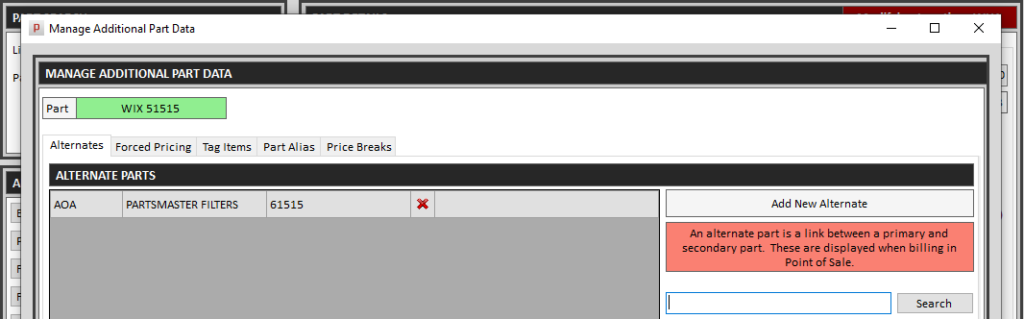
- Backorder Y/N option is now per supplier, rather than a global option in Preferences.
- Price calculation adjustments:
- Price rounding is now available on factored pricing (account discounts, “Cost+” pricing), using the same rounding settings applied on price updates (by line or globally).
- Default Price Level and List Factor now use the model settings, if a model is specified.
- Added note in Account Discounts screen specifying the model settings, if a model is specified.
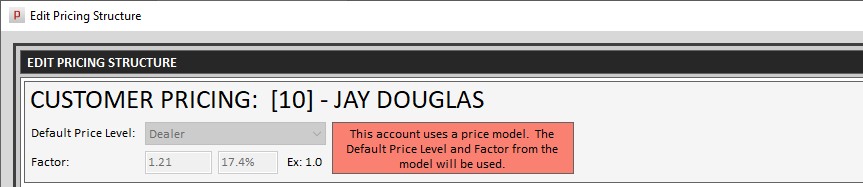
- Scan List improvements – you can create scan lists for receiving, then use “Pack-slip Post” to post the PO from that scan list. Scan lists are saved
- Enhancements to the Weekly Statement process, including the ability to automate the weekly process with a saved report.
- Changed the “Bin Location” field to be inventory/location-specific.
- Consolidated Pick Ticket format and added an option in Preferences to include additional info (pricing, etc.).
- Modified the historical transaction search to look within the PO and part # field, for partial searches.
- Locked “Delete Hold Ticket” behind the “Void Invoice” permission.
- Integrated Credit Card Processing Changes.
- Removed card on file option when refunding to avoid conflicts.
- Reworded messaging when refunding to better explain an original invoice is needed.
- Added warning when using the non-integrated credit card tender if there are any active integrations, even if the station is not set to use the terminal.
- Dressed up Catalog Preferences screen.
- Enhancements to the “Account Sales Comparison” report, including the ability to automate the report and email on a weekly/monthly basis.
- Fixed issue with Line Sales Analysis that showed MTD for both MTD and YTD columns.
- Fixed issue that updated the Date Last Received even if a part was backordered.
- Fixed amount tendered issue that defaulted from EFT to cash.
- Fixed issue with “auto add to invoice from barcode scan” feature that didn’t add a tag item, if present.
- Fixed issue with part search on Manual PO form.
- Updated employee selection on POS form when an employee is required and not selected.
- Price Update Fixes.
- Fixed issue where price rules didn’t apply correctly when ran from the Price Rules menu form.
- Fixed PriceTrak where it was updating subline names incorrectly.
- Fixed new default primary factors to use published prices instead of generic markup values.
- Added option to use a ‘0’ value in pricing rules.
- Fixed 10-digit barcode handling.
Video Release Notes Here
