Updates must be installed by Positrak support.
- Added a new application “Positrak Listener” – which replaces the previous “Print Server” option in Pro. This uses a background task to “listen” for incoming remote orders rather than having to keep a POS window open at all times. If you are currently using this feature, we have to convert your existing settings to use the new background application.
- New feature for the Employee Selection in POS, which allows typing in the employee ID number when starting an invoice rather than selecting from the drop down menu. See video below for demo and explanation.
- Changed the “Stocking Only #s” option in the report generator to show all numbers with OH > 0, regardless of stocking status.
- Added “Part Analysis” to both the Create and Edit Warehouse Returns screens via Right-Click.
- Made the “Add Alternate Part” feature link the parts both ways when adding an alternate (both to and from the original part).
- Added the “Parts Sold Report” to the Report Scheduler so that it can be used with the automatic daily closeout. Also added the ability to run it from the End of Day menu via Right-Click on a daily closeout.
- Made the “Sale Amount” on a labor sale default to a zero.
- Added the ability to record multiple quantities of Missed Sales on a part at POS.
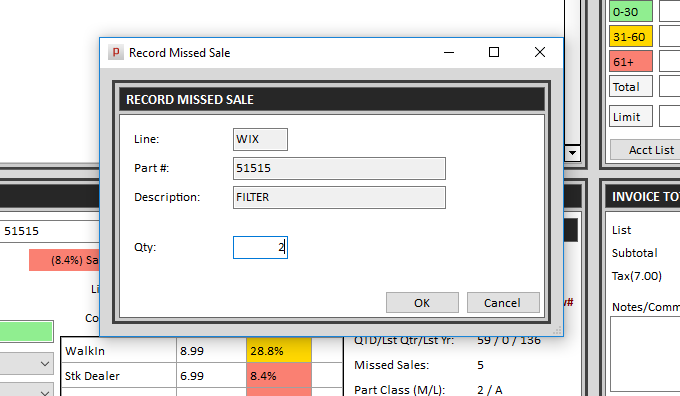
- Added a feature to automatically save progress on editing a PO, so that progress is not lost when clicking on “Add to Order.”
